반응형
얼럿(Alert)
사용자에게 중요한 알림이나 경고 메시지를 나타내야 할 때 사용하는 개체
1. button 객체 추가
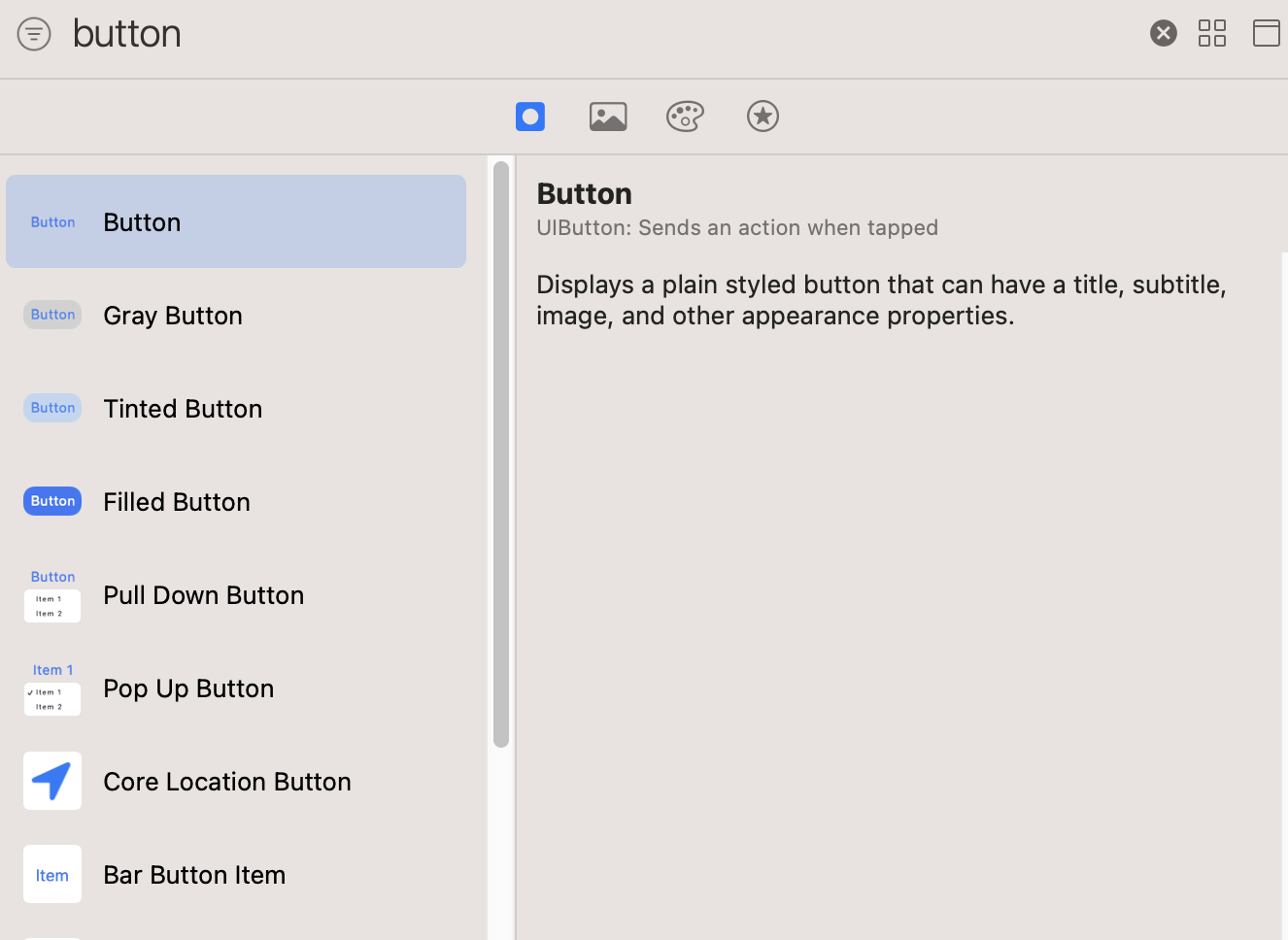
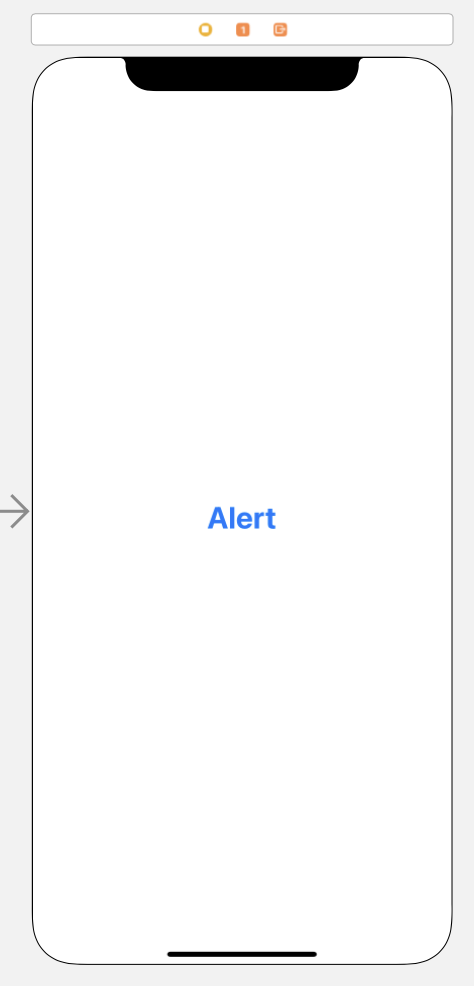
Library에서 Button을 찾아 스토리 보드에 추가
2. Aciton 함수 선언

button이 touch 되었을 때 동작할 코드를 작성하기 위한 Action함수 선언
3. AlertController, AlertAction 생성

AlertController를 선언해 Alert에 표시될 titile과 message 선언
ok Action과 cancel Action 생성, Action의 handler에서 해당 Action이 선택되었을 때 동작할 구문을 선언 가능
AlertController에 Action 추가 후 present 메서드 실행
4. 시뮬레이터 확인


Alert 버튼 클릭 시 alert이 나타남
ok 버튼을 선택하면 alert이 그냥 종료되지만, cancel 버튼을 선택하면 handler에선 선언한 대로 background의 색깔이 red로 바뀜
Alert preferredStyle
- alert: 창을 띄워주는 느낌
- actionSheet: 밑에서 위로 올라오는 느낌
Alert addAction style
- default: 기본 형태
- destructive: 빨간색으로 강조
- cancel: 취소 액션 (actionSheet일 경우 따로 밑에 표시)
반응형
'🍎 iOS' 카테고리의 다른 글
| MapView (0) | 2022.12.12 |
|---|---|
| WebView (0) | 2022.12.08 |
| Picker View (0) | 2022.12.08 |
| Date Picker (1) | 2022.10.05 |
| UIImageView (0) | 2022.09.28 |